What is Computer keybord special charcter and Windows steps
1.How mony types of key in keybord?
Ans-There are four types of key in keyboard
1.Function keys-F1 to F12
2.Numeric keys-0 to 9
3.Alphabets keys-A to Z
4.Special keys-# @
Special keys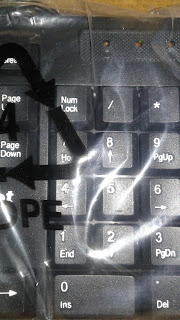
~ - Tild
# - Hash
$ - Dollar sing
& - And
* - Strick
! - Exclamation
^ - Correct
@ - At the rate of
( - Open small braket
) - Close small braket
+ - Plus
% - Parcentage
- - Minus
- Underscore
= - Equal to
\ - Back
{ - Open bracess
} - Close bracess
[ - Open big bracket
] - Close big braket
: - Colon
; - Semi colon
" - Double cottation
' - Single conttation
> - Grater than
< - Less than
. - Full stop
, - Comma
ENTER -Change the new line
- Space bar
- Windows key
- Ponter key
- Tab key
CAPS LOCK - Change small latter & capital latter.
BACK SPACE - Delets the charcter to the left of the cursor
DELETE - Deletes the correcer to the right of the cursor.
END - Moves the cursor to the end of the line of text.
HOME - Moves the cursor to the beigning of the line of the taxt.
ARROW KEYS - Move the cursor around the screen this can be done by left clicking with the mouse.
TAB - Jumps the cursor incrementally a long the line of text.
PRINT SCREEN - Captures every thing that is displayed on the screen in memory.
The emage can be pasted into the document by pressing Ctrl+v.
ALT + PRINT SCREEN SCRN - Capatures the active window on the scrn in memory. The emage can be pasted into the document by pressing ........ctrl+v
WINDOWS STEPS
Q1.How to create file ?
Step1 Click on start
Step2 Program
Step3 Accessories
Step4 Click on word pad
Step5 Type the message
Q2.How to open file ?
Step1 Click on file menu
Step2 Click open
Step3 Click on ok button
Q3.How to save file ?
Step1 Click on file menu
Step2 Select save or save as
Step3 Type file name
Step4 Click on save button
Q4.How to formating document ?
Step1 Select the message (ctrlA)
Step2 Click on bold, italic,underline,font size,font color
Step3 Click on work space area
Q5. How to change the desktop picture ?
Step1 Right click on desktop
Step2 Select the properties
Step3 Click on desktop
Step4 Select any picture from wallpaper box
Step5 Click on apply button
Step6 Click on ok button
Ans-There are four types of key in keyboard
1.Function keys-F1 to F12
2.Numeric keys-0 to 9
3.Alphabets keys-A to Z
4.Special keys-# @
Special keys
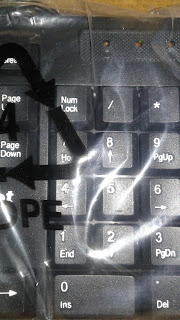
~ - Tild
# - Hash
$ - Dollar sing
& - And
* - Strick
! - Exclamation
^ - Correct
@ - At the rate of
( - Open small braket
) - Close small braket
+ - Plus
% - Parcentage
- - Minus
- Underscore
= - Equal to
\ - Back
{ - Open bracess
} - Close bracess
[ - Open big bracket
] - Close big braket
: - Colon
; - Semi colon
" - Double cottation
' - Single conttation
> - Grater than
< - Less than
. - Full stop
, - Comma
ENTER -Change the new line
- Space bar
- Windows key
- Ponter key
- Tab key
CAPS LOCK - Change small latter & capital latter.
BACK SPACE - Delets the charcter to the left of the cursor
DELETE - Deletes the correcer to the right of the cursor.
END - Moves the cursor to the end of the line of text.
HOME - Moves the cursor to the beigning of the line of the taxt.
ARROW KEYS - Move the cursor around the screen this can be done by left clicking with the mouse.
TAB - Jumps the cursor incrementally a long the line of text.
PRINT SCREEN - Captures every thing that is displayed on the screen in memory.
The emage can be pasted into the document by pressing Ctrl+v.
ALT + PRINT SCREEN SCRN - Capatures the active window on the scrn in memory. The emage can be pasted into the document by pressing ........ctrl+v
WINDOWS STEPS
Q1.How to create file ?
Step1 Click on start
Step2 Program
Step3 Accessories
Step4 Click on word pad
Step5 Type the message
Q2.How to open file ?
Step1 Click on file menu
Step2 Click open
Step3 Click on ok button
Q3.How to save file ?
Step1 Click on file menu
Step2 Select save or save as
Step3 Type file name
Step4 Click on save button
Q4.How to formating document ?
Step1 Select the message (ctrlA)
Step2 Click on bold, italic,underline,font size,font color
Step3 Click on work space area
Q5. How to change the desktop picture ?
Step1 Right click on desktop
Step2 Select the properties
Step3 Click on desktop
Step4 Select any picture from wallpaper box
Step5 Click on apply button
Step6 Click on ok button


Comments
Post a Comment